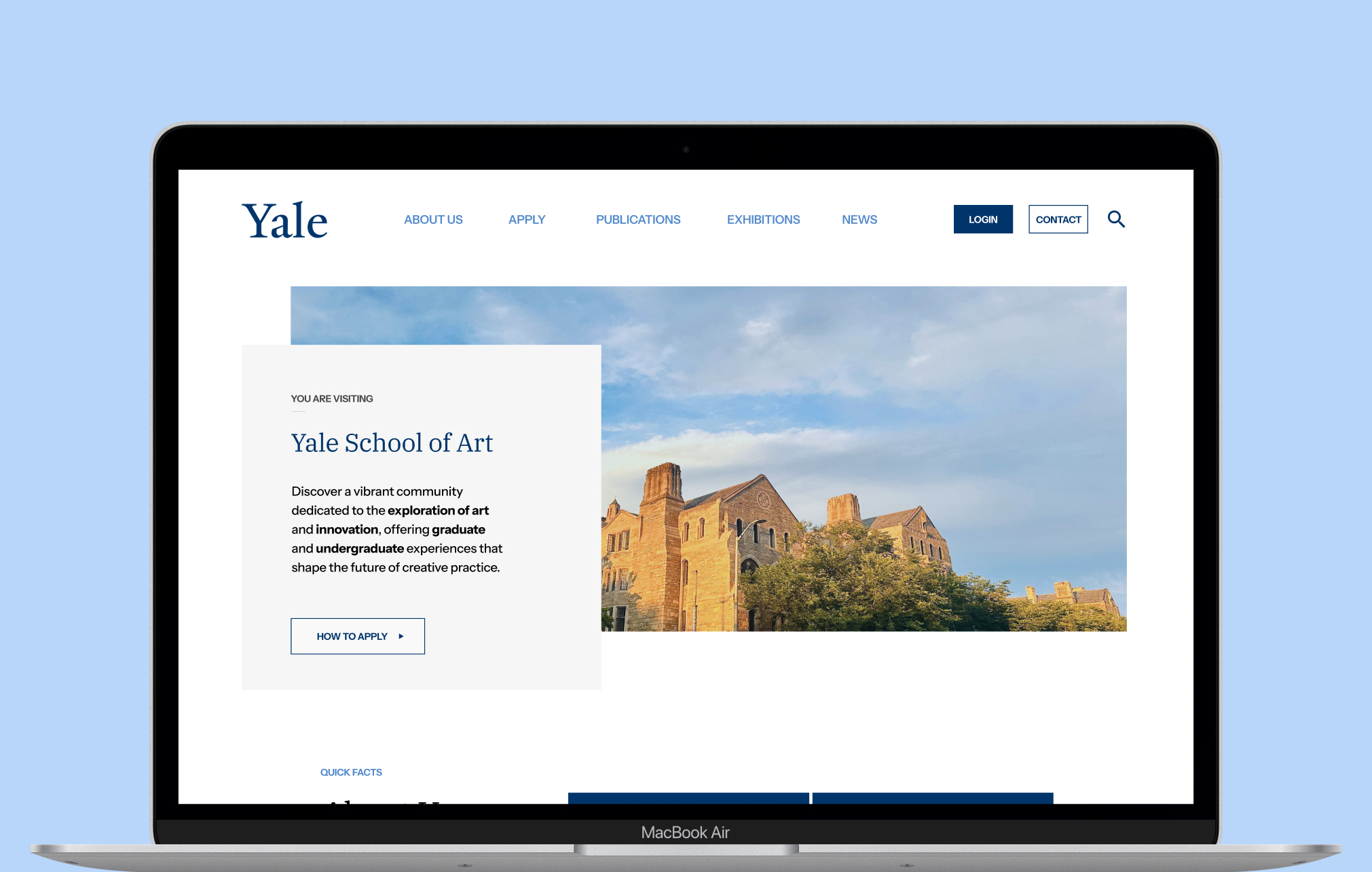
Yale School of Art Website is a redesign and development project to manipulate an existing website to make it scalable and functional.
HTML & CSS, Front-End Development, Visual design, Prototyping & Testing

Research reveals that the current website exists as an ongoing collaborative experiment in digital publishing and information sharing. As such, all members of the School of Art community have the ability to add new content and pages, and to edit most of the site’s existing content. However, there are outstanding issues in the site such as a lack of accessibility, legibility, and difficulty in navigation. As such, I began this project with a complete redesign in mind, disregarding the current website mission.
This project involved the following processes:
HMW improve the information architecture of the current Yale School of Art website to be user-friendly and accessible?
Based on the problems identified, I worked towards addressing website issues by implementing appropriate solutions:
The website is live on Github with a working navigation (footer navigation only when in a mobile viewport).

To start the project, I looked into the existing sitemap to address the one of the main problems of navigation.
My findings are as follows:
This storyboard highlights the importance of being able to navigate through the website to find important dates and information. At this stage, the goal is to visualize the content structuring that would be best suited for all user groups. As Yale School of Art is a graduate school, the main groups would be prospecting undergraduates and current students.
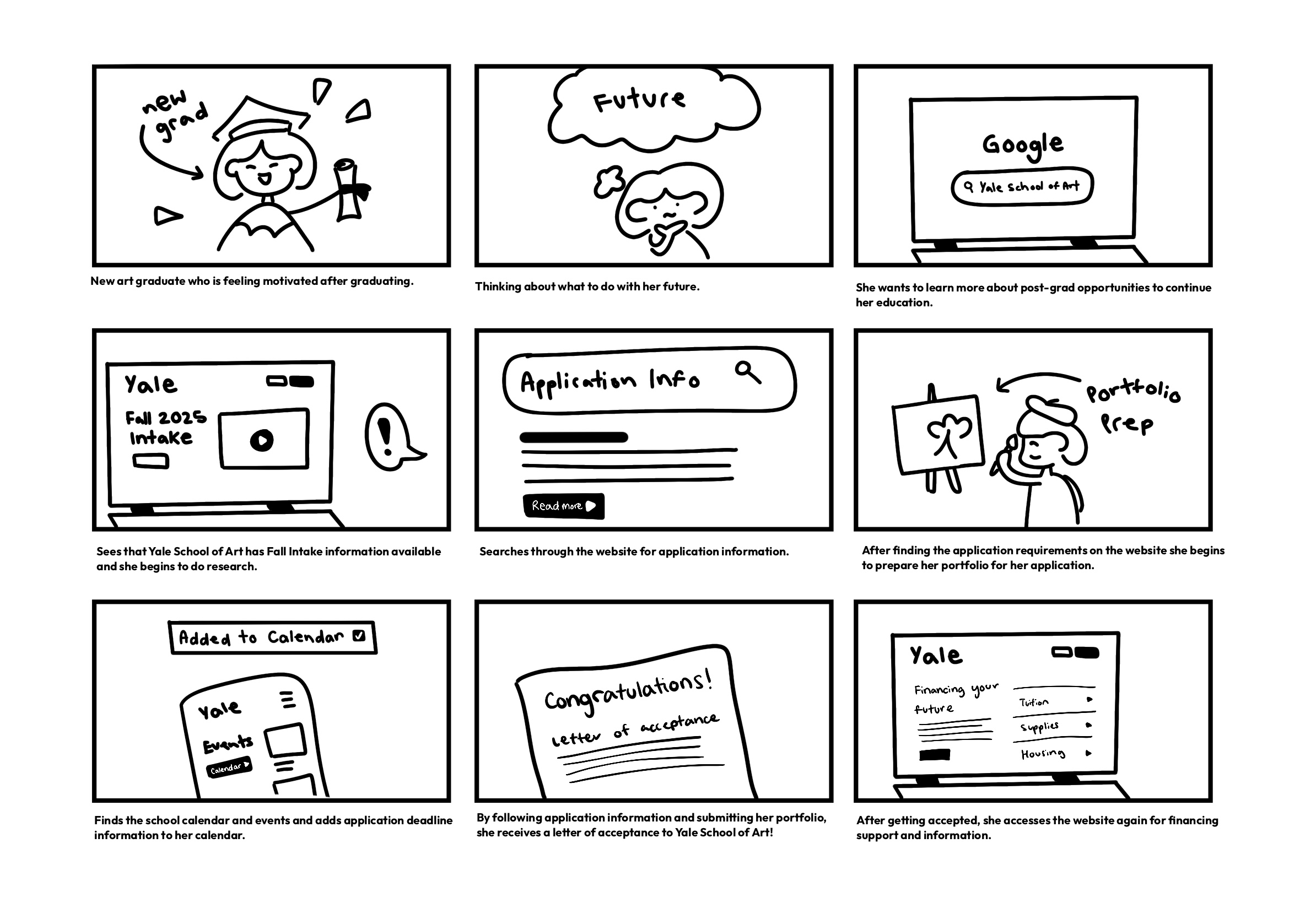

Their goal is to be able to find what they need from the Yale School of Art's website to get started on their application.
Photo by Ryan Hoffman on Unsplash
After reorganizing the sitemap, I developed a design plan for the redesign. One key visual issue in the current design is its failure to reflect Yale’s distinguished reputation. To address this, I referenced Yale’s official website to capture its prestigious and refined tone.
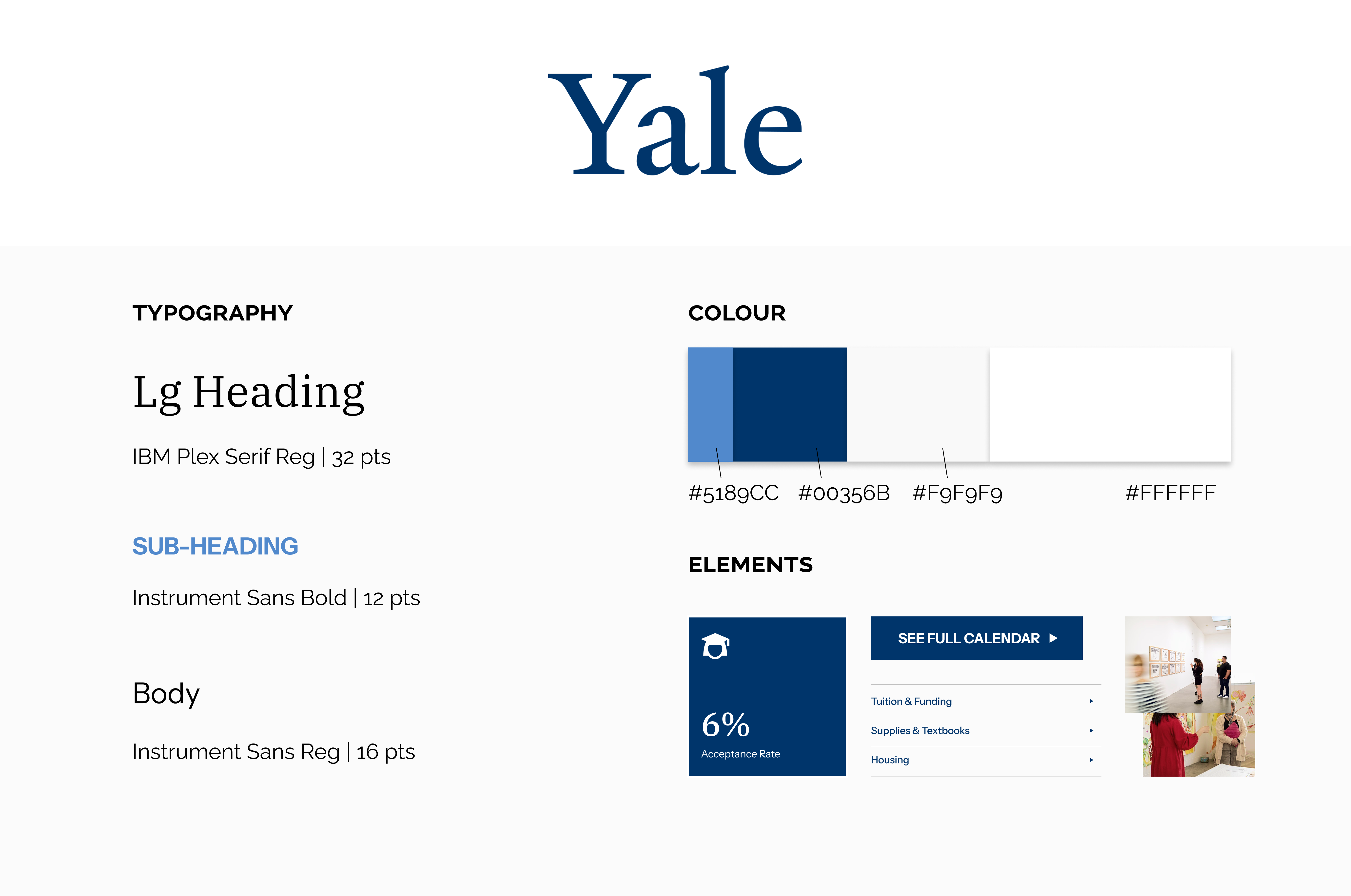
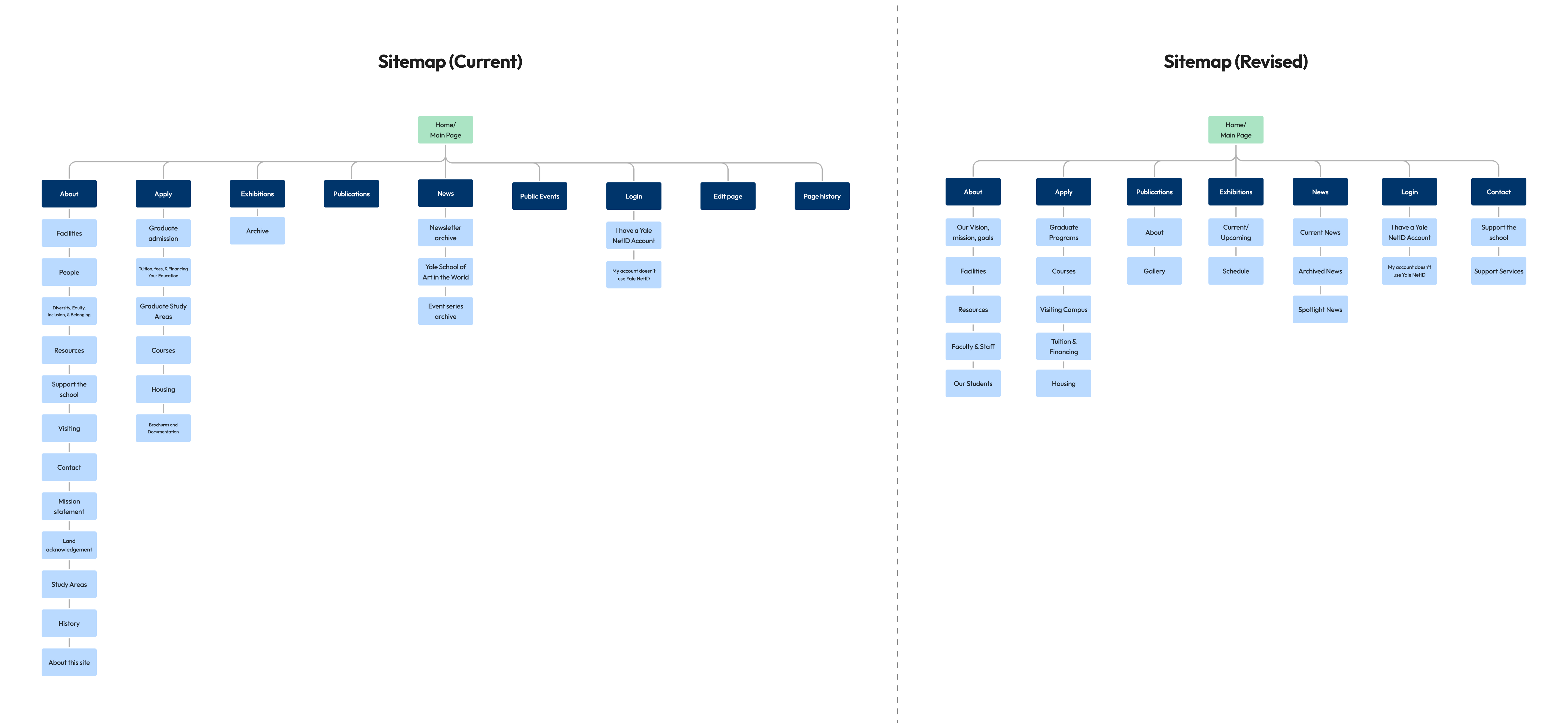
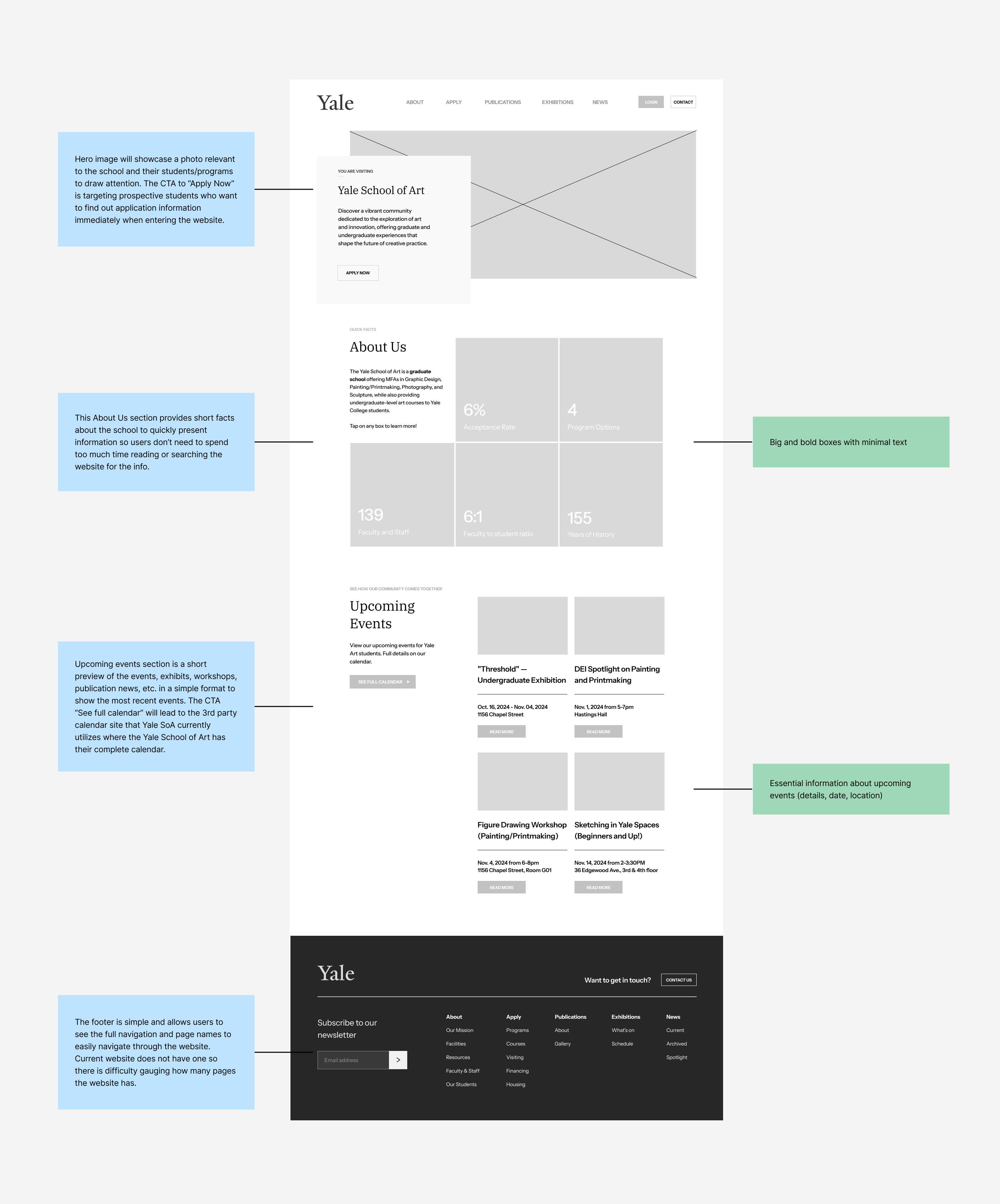
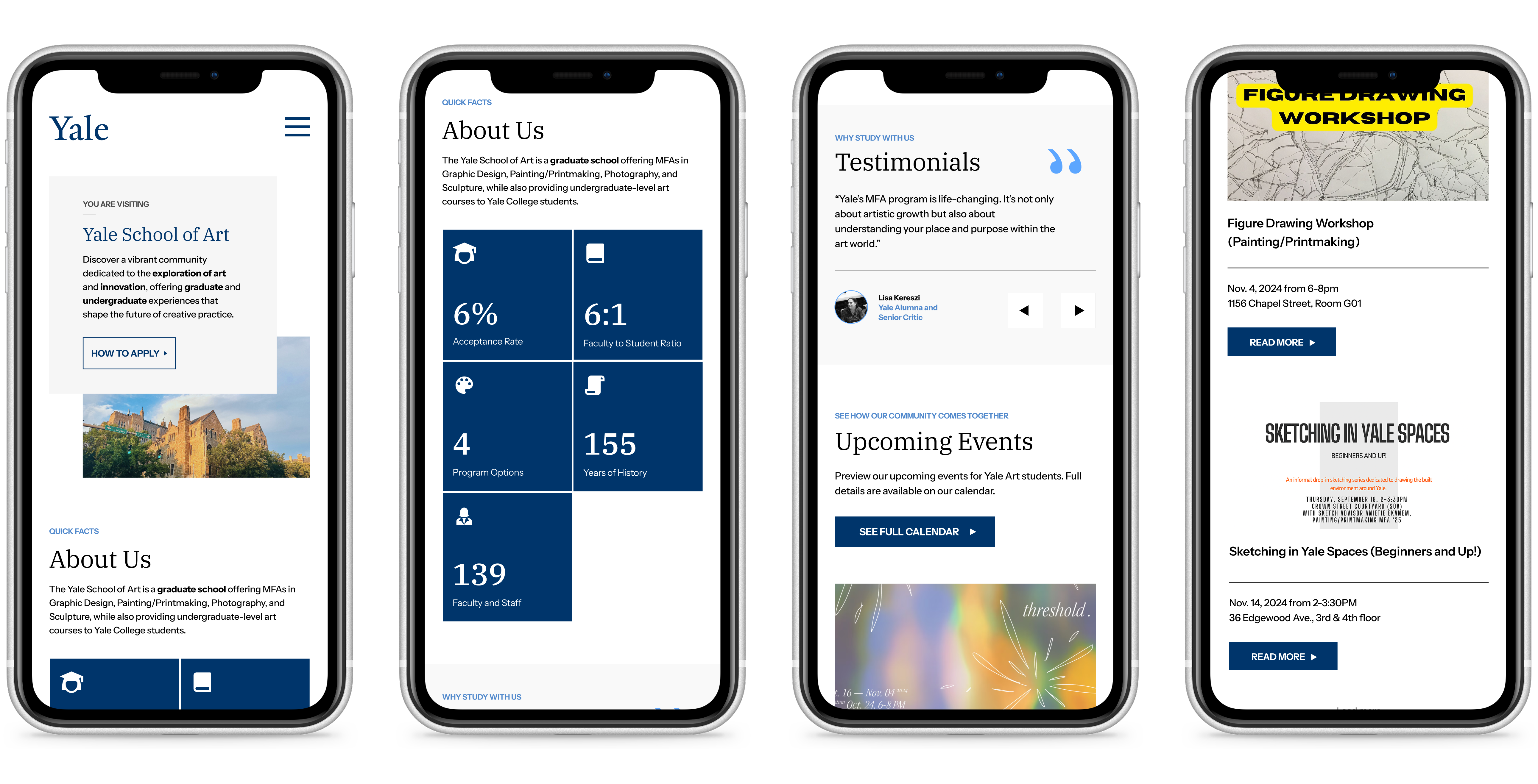
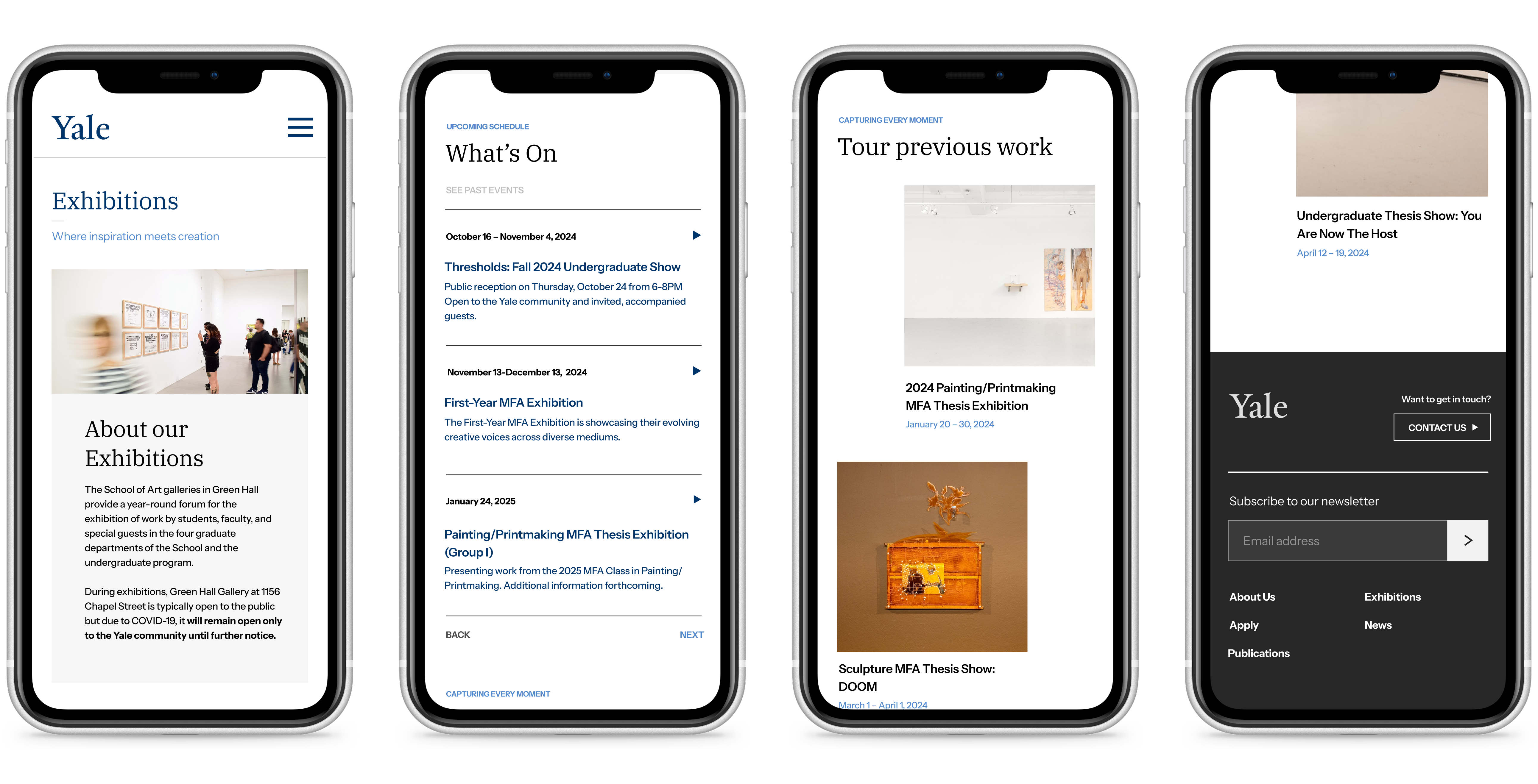
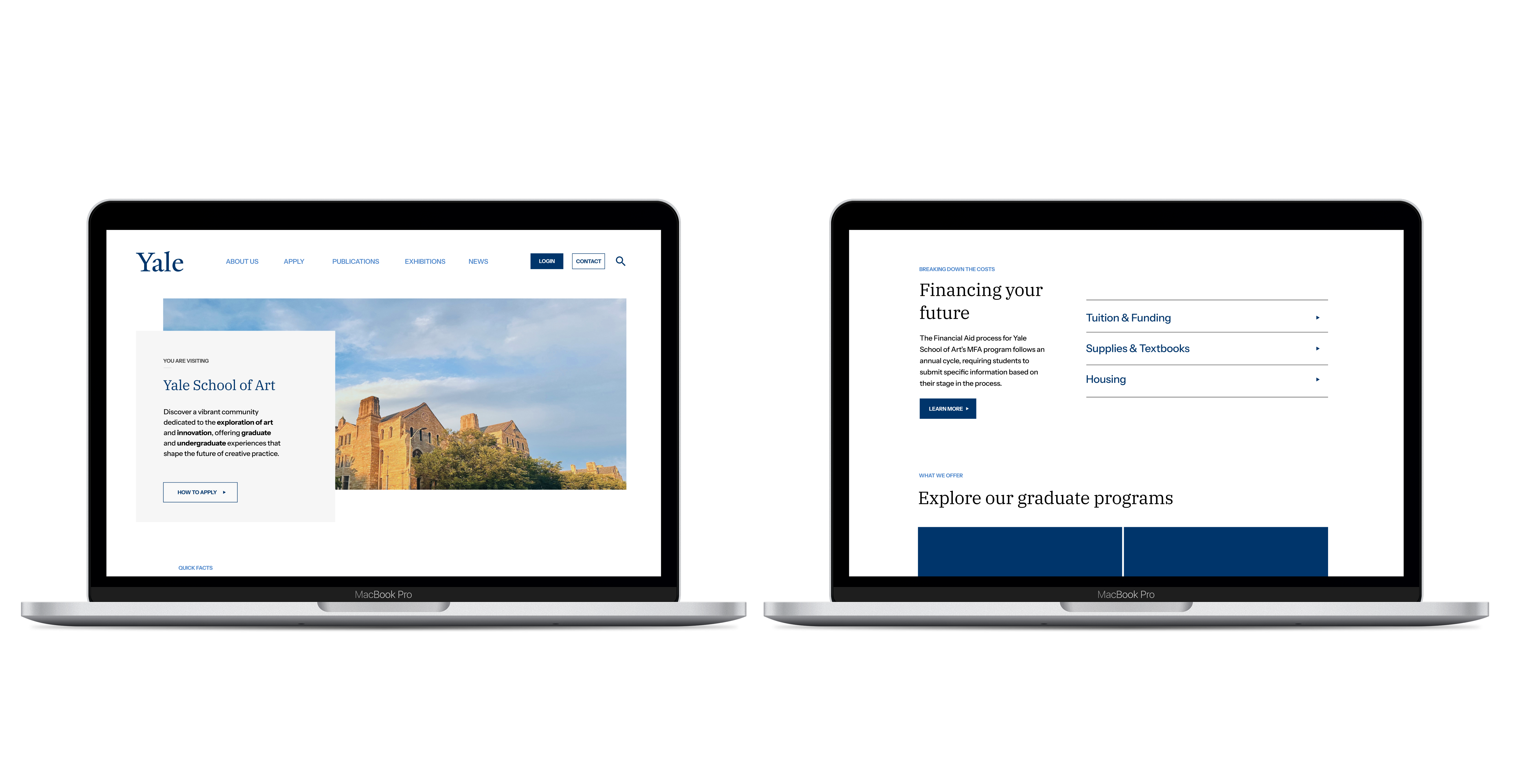
This was my first project that involved the design and development processes. As I grow as a UX designer, the continued learning of HTML & CSS will become a valuable asset in my skill set as I begin to work in larger scale projects.
Some key takeaways from this project are: